Good Living
Good Living
Apartment Search for International Students – User-Centered, Accessible, and Co-Created
Apartment Search for International Students – User-Centered, Accessible, and Co-Created







Objective
International students often face major challenges when looking for housing in Germany. Good Living was developed to make this process more accessible through clear language, simple navigation, and targeted information—offering guidance and orientation from the start.

Objective
International students often face major challenges when looking for housing in Germany. Good Living was developed to make this process more accessible through clear language, simple navigation, and targeted information—offering guidance and orientation from the start.
Participatory Design
Participatory design actively involves users in the development process. Their experiences and perspectives directly shape the design, resulting in solutions that are closely aligned with real user needs.
Participatory Design
Participatory design actively involves users in the development process. Their experiences and perspectives directly shape the design, resulting in solutions that are closely aligned with real user needs.
Participatory Design
Participatory design actively involves users in the development process. Their experiences and perspectives directly shape the design, resulting in solutions that are closely aligned with real user needs.
Target Group
The app is aimed at international students moving to Germany who are looking for housing—especially those with limited language skills and little experience with the German housing market.
Target Group
The app is aimed at international students moving to Germany who are looking for housing—especially those with limited language skills and little experience with the German housing market.
Target Group
The app is aimed at international students moving to Germany who are looking for housing—especially those with limited language skills and little experience with the German housing market.
Cultural Probes
Using cultural probes such as questionnaires and diaries, we gathered insights into the daily lives and needs of the target group. This method helped uncover personal experiences and informed evidence-based design decisions.
Cultural Probes
Using cultural probes such as questionnaires and diaries, we gathered insights into the daily lives and needs of the target group. This method helped uncover personal experiences and informed evidence-based design decisions.
Cultural Probes
Using cultural probes such as questionnaires and diaries, we gathered insights into the daily lives and needs of the target group. This method helped uncover personal experiences and informed evidence-based design decisions.
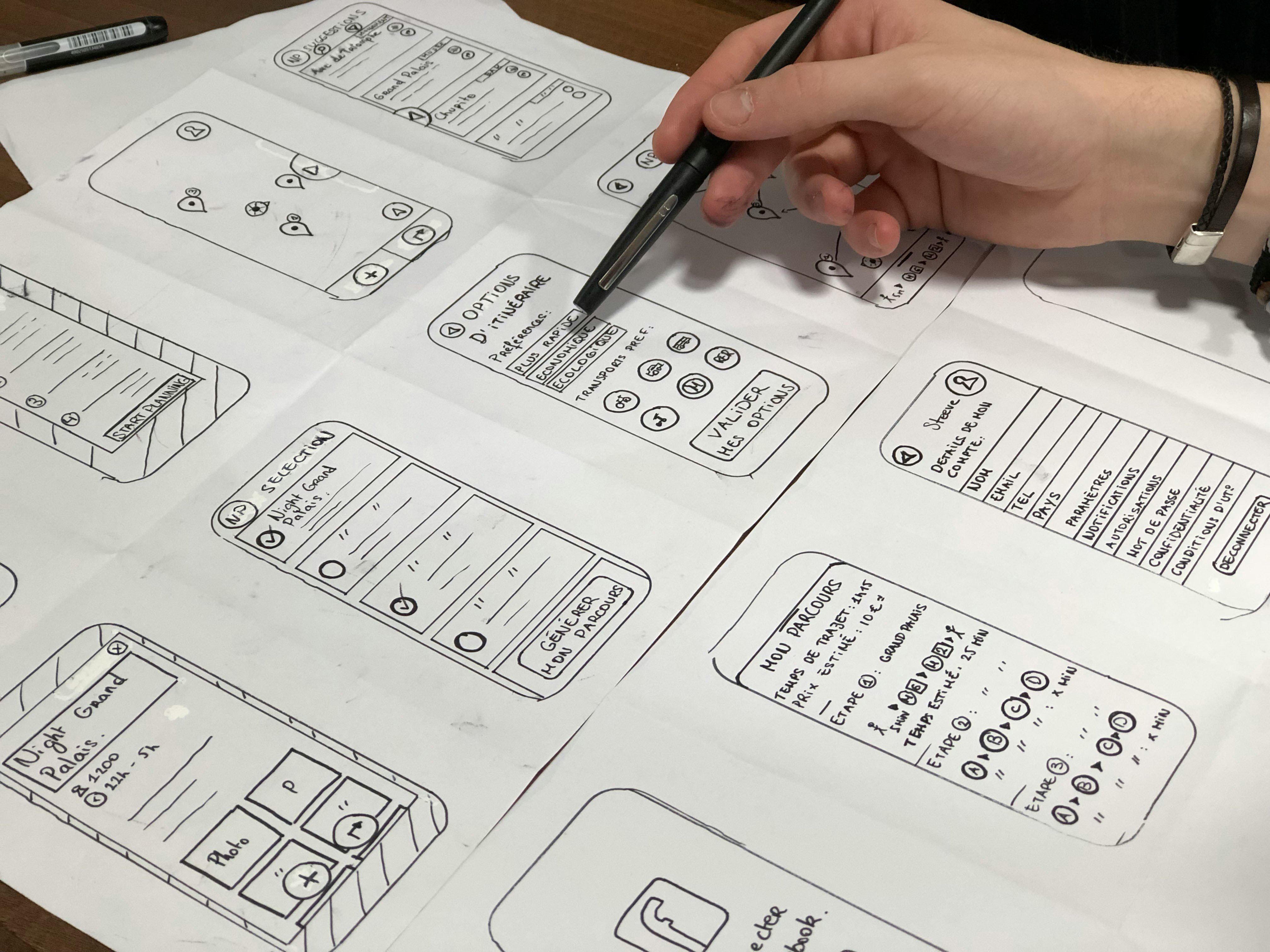
User Story
During a co-creation workshop, we collaborated with our target audience to develop a detailed user story that reflects the entire apartment search journey. The insights gathered were directly integrated into the user-centered design process.


User Flow
The user flow outlines all interactions within the app—from login to apartment selection—and defines the logical structure. It serves as the foundation for a seamless and intuitive user experience.


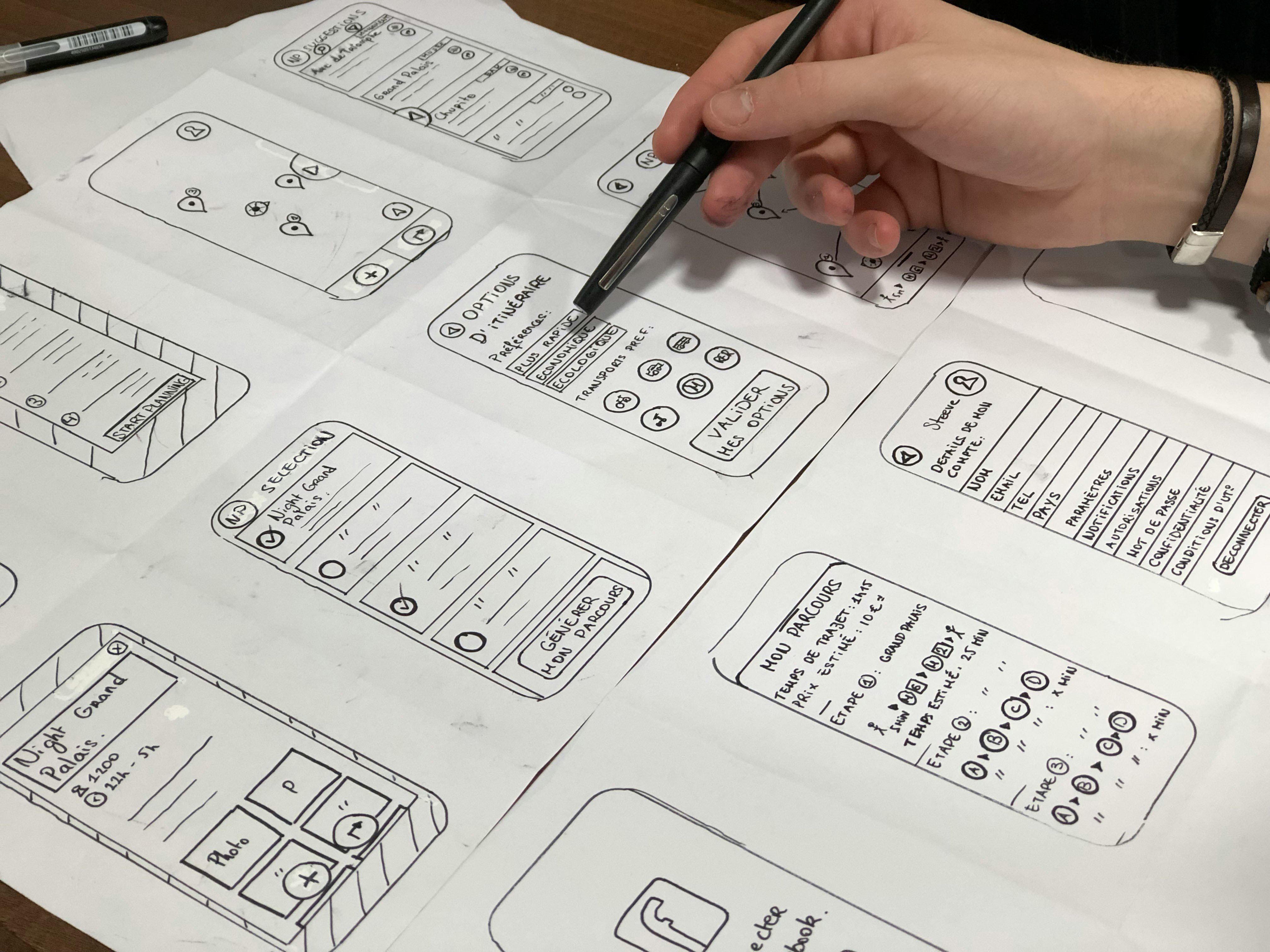
User Story
During a co-creation workshop, we collaborated with our target audience to develop a detailed user story that reflects the entire apartment search journey. The insights gathered were directly integrated into the user-centered design process.

Design-entscheidungen
The user flow outlines all interactions within the app—from login to apartment selection—and defines the logical structure. It serves as the foundation for a seamless and intuitive user experience.

Prototype
An interactive prototype was created using Adobe XD, covering the full process from initial browsing to apartment details. The app is deliberately designed in English to reduce language barriers. Technical terms are explained in-app, and small info icons enhance clarity without overwhelming the interface. Features like filtering options, a favorites list, and intuitive navigation make the housing search efficient and easy to follow.
Prototype
An interactive prototype was created using Adobe XD, covering the full process from initial browsing to apartment details. The app is deliberately designed in English to reduce language barriers. Technical terms are explained in-app, and small info icons enhance clarity without overwhelming the interface. Features like filtering options, a favorites list, and intuitive navigation make the housing search efficient and easy to follow.
Prototype
An interactive prototype was created using Adobe XD, covering the full process from initial browsing to apartment details. The app is deliberately designed in English to reduce language barriers. Technical terms are explained in-app, and small info icons enhance clarity without overwhelming the interface. Features like filtering options, a favorites list, and intuitive navigation make the housing search efficient and easy to follow.
User Testing
The prototype was tested in a controlled environment with members of the target group to assess usability and clarity. Feedback confirmed the intuitive nature of the interface and identified opportunities for improvement—such as icon clarity and swipe gestures. These insights were incorporated directly into the next design iteration, further strengthening the user-centered focus.
User Testing
The prototype was tested in a controlled environment with members of the target group to assess usability and clarity. Feedback confirmed the intuitive nature of the interface and identified opportunities for improvement—such as icon clarity and swipe gestures. These insights were incorporated directly into the next design iteration, further strengthening the user-centered focus.
User Testing
The prototype was tested in a controlled environment with members of the target group to assess usability and clarity. Feedback confirmed the intuitive nature of the interface and identified opportunities for improvement—such as icon clarity and swipe gestures. These insights were incorporated directly into the next design iteration, further strengthening the user-centered focus.
Conclusion
Good Living demonstrates how participatory design can lead to an app that not only functions well technically but also directly addresses real user challenges. Ongoing collaboration with users, hands-on design methods, and continuous testing contributed significantly to the quality of the final product. This project combined empathy, strategy, and design thinking—and became a defining experience in my journey as a UX/UI designer.









© Maria Theresia Alves Hengstl. 2025
© Maria Theresia Alves Hengstl. 2025
© Maria T. A. Hengstl. 2025